SA Science Catalog
Science Applications Program
A more detailed look at the metadata requirements and architecture behind the Science Applications Science Catalog.
Overview
The Science Application Science Catalog collates the metadata from all FWS regions and Headquarters. It allows users to search for and filter projects and products and download products. Users can see what has been funded, which can help prevent duplication of work. The SA Science Catalog also enables reporting, such as funding summaries or project examples based on particular geographies, species, organization, year, or other categories of interest.
SA Science Catalog and mdEditor
This sections shows the elements in the SA Science Catalog and where they are derived in mdEditor. Items will only show up in SA Science Catalog when they have the proper metadata repositories designation (Projects and Products) and have been published to ScienceBase.
SA Science Catalog and mdEditor Fields Crosswalk Table
| SA Science Catalog | mdEditor Project Item | mdEditor Product Item |
|---|---|---|
| Resource Type | Main Tab: Resource Type | Main Tab: Resource Type |
| Title | Main Tab: Title | Main Tab: Title |
| Source | ScienceBase folder location1 | ScienceBase folder location1 |
| Fiscal Years Funded | Funding Tab: Funding Period: Time Period: Dates | Associated Project2 |
| Last Update Date | Main Tab: Citation: Dates | Main Tab: Citation: Dates |
| Status | Main Tab: Status | Main Tab: Status |
| Project Dates (multiple) | Main Tab: Citation: Dates | Main Tab: Citation: Dates |
| Keywords | Keywords Tab | Keywords Tab |
| Contacts | Main Tab: Points of Contact | Contacts |
| Funding | Funding Tab: Allocation | |
| Taxonomy | Taxonomy Tab | Taxonomy Tab |
1 Items in ScienceBase’s USFWS Community are designated as “FWS ScienceBase Community”. Items in ScienceBase’s LCC Community are designated based on their top-level Science Applications Region folder’s name.
2 For a Product item, the Fiscal Year is derived from the associated Project item.
The SA Science Catalog entries are displayed in descending order of Last Update Date.
Architecture
At present, SA creates and edits metadata in mdEditor and then publish the metadata to ScienceBase, where it can be channeled to the SA Science Catalog and Data.gov. The mdTranslator tool is integrated with mdEditor so you can create metadata once, and then convert and publish the metadata in your desired format, such as mdJSON for the SA Science Catalog, sbJSON for ScienceBase, XML for data.gov, and FGDC for geospatial data.
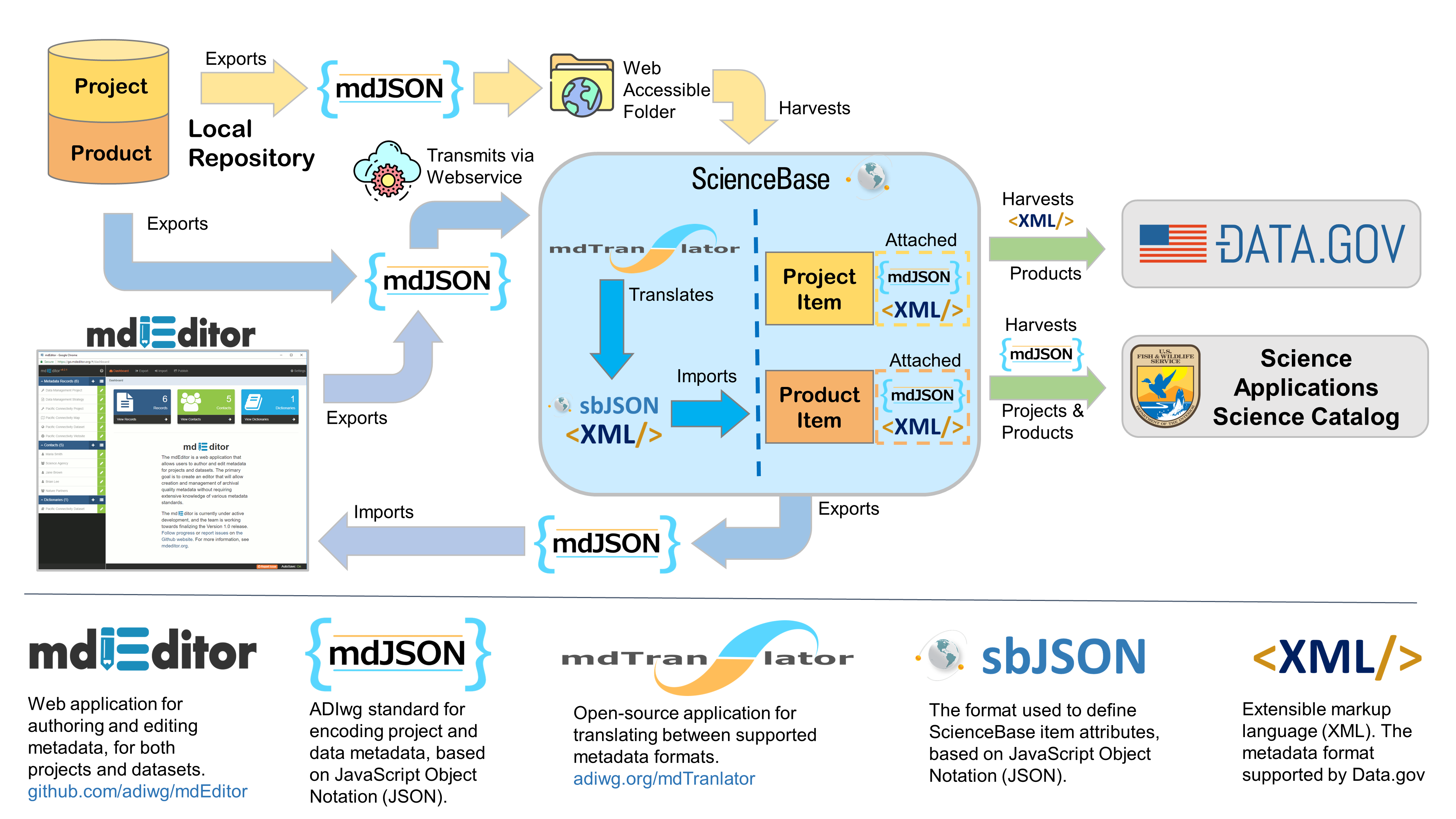
- Items are imported from a database (like ScienceBase), or created directly in mdEditor.
- mdJSON files can also be stored in a local repository and then transmitted via a web service to ScienceBase. Alternately, the local files can be exported to a web accessible folder and then harvested by ScienceBase.
- The mdTranslator converts the mdJSON files into sbJSON (the ScienceBase JSON format) and XML.
- Items are exported from ScienceBase to: Data.gov as XML, the SA Science Catalog website as Projects and Products, or into mdEditor as mdJSON.
