Project Records: Overview
This section will cover how to create a metadata record for an SA project.
Before You Begin
1. Check mdEditor Settings
In the Default settings make sure Metadata Repositories includes “SA Science Catalog” and “Data.gov”.
In the Publishing settings, under the Default Parent Identifier: ensure you entered your Region’s Parent Identifier from the table below.
| USFWS Region | Parent Identifier |
|---|---|
| Headquarters | 645bfe94d34ec179a83822dc |
| Region 1 | 664f786bd34e702fe8747f80 |
| Region 2 | 645bfe4bd34ec179a83822ce |
| Region 3 | 645bfe56d34ec179a83822d0 |
| Region 4 | 645bfe5fd34ec179a83822d2 |
| Region 5 | 645bfe6ad34ec179a83822d4 |
| Region 6 | 645bfe76d34ec179a83822d6 |
| Region 7 | 645bfe80d34ec179a83822d8 |
| Region 8 | 645bfe8ad34ec179a83822da |
2. Select the “Project” profile
After initially creating your project record, but before you begin adding metadata, select the metadata record’s profile type. In the main menu’s Profile drop-down options, select “Project”. This will limit the number of available tabs and only show tabs that contain fields that are applicable to project metadata.
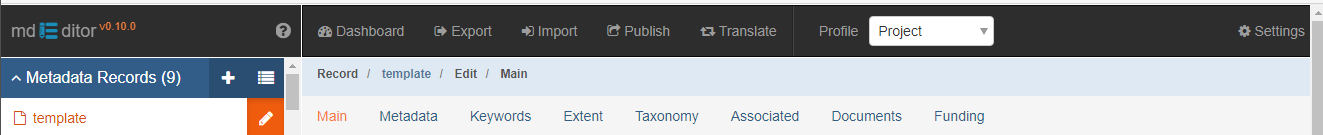
3. Ensure your Contacts are loaded into mdEditor
In mdEditor, contacts are created separately from individual records and then stored within a library in mdEditor. Once contacts have been entered or imported into mdEditor, they can be used in any metadata records.
SA has a “seed list” of contacts that that contains standardized information for common partner agencies, USFWS regions, and the SA Network Data Steward. This Contacts Seed file (as a .json) can be downloaded from the mdEditor Seed Contacts item page. and then imported into mdEditor using the Import tab.
Edit a Project
- Import or create your Project record (see Workflows Overview).
- Pick “project” as the Resource Type
- Select the Project Profile: from the Main Menu (Top Navigation Bar) select “Project” from the profile drop-down menu.
- Fill out metadata information for the following tabs:
Main Tab
Metadata Tab
Keywords Tab
Taxonomy Tab
Extent Tab
Documents Tab
Funding Tab
- If applicable, the Associated Tab allow your project to be associated with other metadata records.
