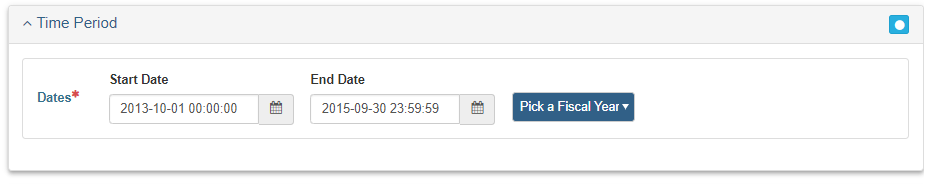Main Tab
Project Records
The Main tab allows for the creation and/or editing of primary metadata.
Main Tab
| Metadata Field | Project Records |
|---|---|
| Basic Information | |
| Title | Required |
| Status | Required |
| Default Locale | Required |
| Resource Type | Required |
| Points of Contact | |
| pointOfContact | Required |
| administrator | Required |
| custodian | Required |
| principalInvestigator | If Applicable |
| coPrincipalInvestigator | If Applicable |
| Citation | |
| Title | Required |
| Dates | Required |
| lastUpdated | If Applicable |
| Others (multiple) | If Applicable |
| Responsible Parties (multiple) | Required |
| Online Resource | |
| Name | If Applicable |
| URL | If Applicable |
| Function | If Applicable |
| Identifier | |
| Identifier | Required |
| Namespace | Required |
| Description | |
| Abstract | Required |
| Time Period | |
| Start Date | Required |
| End Date | Required |
Basic Information
Record ID (Auto-generated)
The Record ID will be auto-generated. It can be edited but it should only be edited if absolutely necessary (and ideally edited as soon as the record is created in mdEditor).
Title (Required)
Enter a concise, yet informative Title. Good titles, when they appear in a search, will be understood and traceable.
Status (Required)
The Status drop-down menu allows you to select the status of your project. Choose a status from only these four options: accepted, completed, onGoing, or proposed.
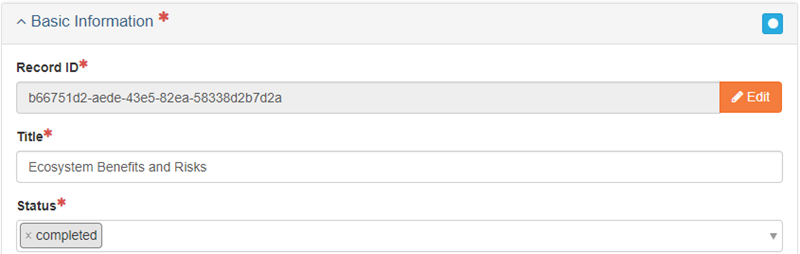
Default Locale (Required)
Default Locale allows for the selection of Language, Character Set, and Country. English, UTF-8, and USA will be selected by default, but you may change them if necessary. See Settings for instruction.
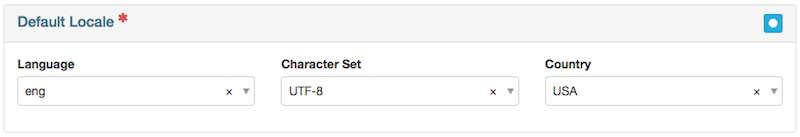
Resource Types (Required)
For projects, the Resource Type should be automatically filled in with the resource type you selected when you created your record. This should be “project” for all SA projects. Name is optional - you can leave this blank or enter a shorten project name.
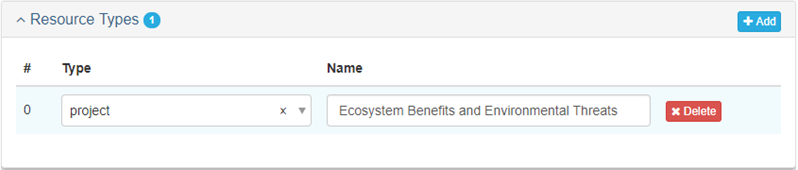
Points of Contact (Required)
Adding a point of contact gives staff information on who to contact should they have a question regarding your project or product. From the Role drop-down menu, select pointOfContact. From the Contacts drop-down menu, select a contact from the list of contacts. See the Contact Records section for information on creating contacts.
Add additional Points of Contact as listed in the table below.
| Role | Contact | Requirements |
|---|---|---|
| pointOfContact | Data Steward | Required |
| pointOfContact | FWS Science Applications National Data Steward | Required |
| administrator | Project Officer, if not the Steward | Required |
| administrator | FWS Region (legacy and DOI Unified), FWS Program | Required |
| owner | Data Trustee | Required |
| collaborator | Partnership Organizations and/or Programs | If applicable |
| custodian | Data Custodian | If applicable |
| principalInvestigator | Project Principal Investigator and/or Producer | If applicable |
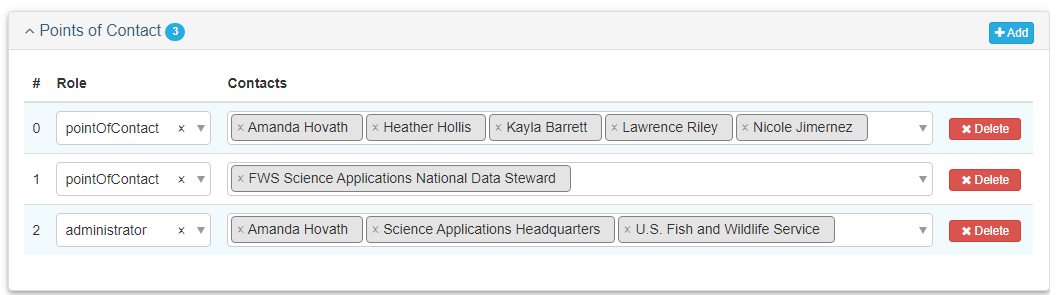
Citation
The Citation describes pertinent information about your project such as: responsible parties, internal and ScienceBase identifiers, and any online resources that may relate to your item. The citation, much like a peer-reviewed publication citation, provides credit and services as a reference citation. Adding information in the citation will also improve users’ ability to find your items.
Title (Required)
The citation Title is automatically populated with the Basis Information section’s Title.
Alternate Title
You can add an Alternate Title, if desired. Generally these should be shorter than the full Title.
Dates (Required)
For all records, select the current date and choose lastUpdate from the date type picklist. This ensures that your record appears as a more recent entry in the Science Catalog.
Additionally, you can select dates for the acquisition, creation, or revision, date types, if applicable.
Responsible Parties (Required)
A principalInvestigator is required. The Principal Investigator is the primary data creator. It is best practice to include any data co-creators as a coPrincipalInvestigator.
If applicable, additional responsible parties should be listed, including funder, collaborator, and contributor. Collaborators could be intellectual participants while contributors could be intellectual and financial participants.
| Role | Contact | Requirements |
|---|---|---|
| principalInvestigator | Project Principal Investigator | Required |
| coPrincipalInvestigator | Co-Investigators | If applicable |
| funder | Funding Parties | If applicable |
| collaborator | Collaborators | If applicable |
| contributor | Contributors | If applicable |
To add contacts to a metadata record, you must first create/upload the contacts in mdEditor. See the Contacts section for more information.
Online Resource (If applicable)
Enter the Name, URL, and Function for the project homepage website, if available.
Identifier (Required)
You may enter as many Identifiers as needed. Identifiers are unique codes that identify a metadata records and enable metadata management and cataloging. An Identifier is a unique character string and the Namespace describes the environment (e.g., ScienceBase, ITIS, etc.) or type (e.g., mapProjection, UUID, etc.) of the identifier. The identifier for the metadata repository is required here. If you have other internal IDs for projects, enter them here. Other optional identifiers for projects include: Archive Folder Name.
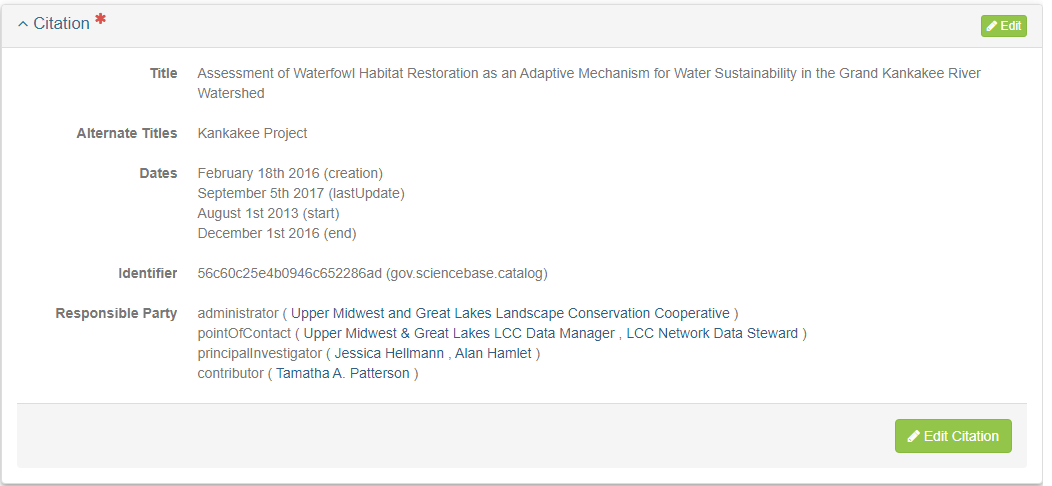
Description
Abstract (Required)
Enter an Abstract that succinctly describes the project’s purpose and goals. Include key species or habitats as well.
Short Abstract
For the Short Abstract enter a short description, limited to 300 characters, if desired. By default, mdEditor will fill the short abstract with the first 300 characters of the Abstract. Best practice is to write this abstract for public outreach, such as use by Office of Communications.
Purpose
The Purpose should be a short narrative about the issue or problem that the resource is designed to address and anticipated results or benefits.
Supplemental Information
For the Supplemental Information enter comments, if desired.
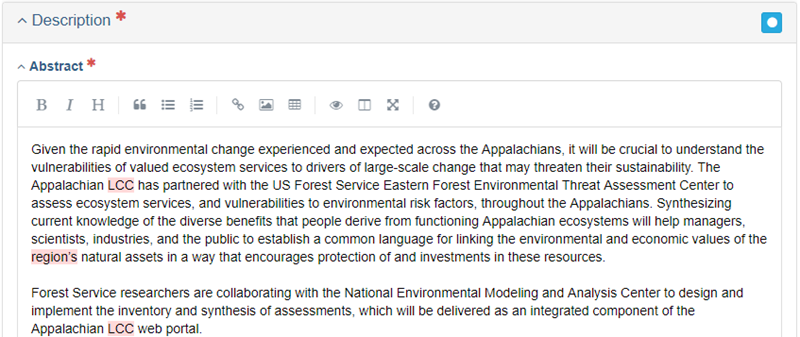
Time Period
Start Date and End Date (Required)
For each project, add a Start Date and End Date. If the project spanned a single fiscal year, you can use the “Pick a Fiscal Year” drop-down to autofill the date fields.